Rtyf
Newbie

 Offline Offline
Activity: 13
Merit: 0

|
 |
February 16, 2017, 09:16:07 PM |
|
at the beginning of mining Miner v12.0 it is one of the five cards will not start. At v11.1 is all OK. What's the problem can be?
Win 10, 5 card's - 390x sapphire
Check your Virtual Memory setting in windows. If it's 16GB increase it and reboot. Thank you !!! it works!!! :)set 16000mb instead 4103mb |
|
|
|
|
|
|
|
"Governments are good at cutting off the heads of a centrally
controlled
networks like Napster, but pure P2P networks like Gnutella and Tor seem
to be holding their own." -- Satoshi
|
|
|
Advertised sites are not endorsed by the Bitcoin Forum. They may be unsafe, untrustworthy, or illegal in your jurisdiction.
|
|
|
|
|
Mitja1998
Newbie

 Offline Offline
Activity: 56
Merit: 0

|
 |
February 16, 2017, 09:30:56 PM |
|
modded rx 470 -285 h/s (80W in Afterburner), modded rx480 - 305 h/s (86W in Afterburner), modded HD7950 - 245 h/s (around 110w I think). Very nice results Claymore, you made equihash most profitable algo at nicehash again.
would you pls post your settings? BR rx470 4gb: one has 1256 mhz and other has 1260 mhz stock clocks, mem clock is 1750 mhz. Voltage is 985 mV. rx480 8gb: core clock is 1266 mhz stock and mem clock is 2000 mhz. Voltage is 961 mV. hd7950 3gb: core clock is 900 mhz, mem clock is 1250 mhz all stock. Voltage is 956 mV. |
|
|
|
|
|
Hurtman
|
 |
February 16, 2017, 10:47:29 PM |
|
modded rx 470 -285 h/s (80W in Afterburner), modded rx480 - 305 h/s (86W in Afterburner), modded HD7950 - 245 h/s (around 110w I think). Very nice results Claymore, you made equihash most profitable algo at nicehash again.
you watch energy consumption not there Energy consumption jumps from 80 to 120 (for example) You watch the maximum value 1200/1940 Vcore - 950 mv  |
|
|
|
|
Schwacke
Member
 
 Offline Offline
Activity: 64
Merit: 10

|
 |
February 16, 2017, 11:16:41 PM |
|
modded rx 470 -285 h/s (80W in Afterburner), modded rx480 - 305 h/s (86W in Afterburner), modded HD7950 - 245 h/s (around 110w I think). Very nice results Claymore, you made equihash most profitable algo at nicehash again.
would you pls post your settings? BR rx470 4gb: one has 1256 mhz and other has 1260 mhz stock clocks, mem clock is 1750 mhz. Voltage is 985 mV. rx480 8gb: core clock is 1266 mhz stock and mem clock is 2000 mhz. Voltage is 961 mV. hd7950 3gb: core clock is 900 mhz, mem clock is 1250 mhz all stock. Voltage is 956 mV. Thanks alot. but one thing i dont get i was searching and searching and then i gaved up. In Afterburner the Core Voltage (mV) is set to 0. what do i change there? i can change from -100 to +100. BR |
|
|
|
|
|
pwpwpw
|
 |
February 17, 2017, 01:03:11 AM |
|
Hey guys, I don't know how to make this V12 work, had no problem with any version before, my rig is 4x 280x with 2x 750W PSU so I got power, win7 x64, 4g ram, 40g swap file. I tried running from -i 6 to all the way to i 1 on 2 cards, (-i 4,4,1,1 now) and still the rig simply crashes, the gpu driver fails and restart. I'm trying for 3days but every day I wake up I see that it restarted, here's the bluescreen log. http://imgur.com/a/mJFsGThere's nothing in the claymore log this time, previously the 3rd and 4th card failed, now I don't know which one, log doesn't say, simply stops. edit: 15.12 drivers My 280x rig works only with -i 2 on all cards. Anything more and it crash. Me too. Have 1 rig with 3x280x, for it works only -i 2. But my mixxed farm with 3x7970,280x,290x are rock stable with different -i. I'm confused. I uninstalled and reinstalled 15.12, no change, now I'm trying -i 0, the rig keeps restarting. It's only 260-265H / 280x now, that's almost the same as V11. |
|
|
|
|
Lister
|
 |
February 17, 2017, 04:03:46 AM |
|
modded rx 470 -290 h/s
|
|
|
|
|
Swiped
Member
 
 Offline Offline
Activity: 100
Merit: 10

|
 |
February 17, 2017, 04:25:34 AM |
|
Keep getting "warning: solutions buf overflow, 9 > 8" in my log file and trips out the miner. Any ideas as to what that means and how to address it? Virtual memory is 24g and 8g of ram, so not sure what to change.
|
|
|
|
|
|
golden0707
|
 |
February 17, 2017, 05:50:24 AM |
|
Hi ALL! So, having 4*R9 280X with 8 Gb RAM and 32 Gb Virtual mem. CM 12.0 runs only with -i 2 stable. With -i 3 or -i 4 after ~1 hr. one card hows 0 hash and miner restarts . With default -i ( -i 6) miner writes low virtual mem. and lower intensity to 5 and i get same situation as with -i 3 , -i 4. Only way to run it stable is -i 2 option  ? My hash rate lower by ~10-15 hashes per card with this intensity. Anyone in this situation ? |
|
|
|
|
ownmind
Newbie

 Offline Offline
Activity: 13
Merit: 0

|
 |
February 17, 2017, 06:38:53 AM |
|
Hi ALL! So, having 4*R9 280X with 8 Gb RAM and 32 Gb Virtual mem. CM 12.0 runs only with -i 2 stable. With -i 3 or -i 4 after ~1 hr. one card hows 0 hash and miner restarts . With default -i ( -i 6) miner writes low virtual mem. and lower intensity to 5 and i get same situation as with -i 3 , -i 4. Only way to run it stable is -i 2 option  ? My hash rate lower by ~10-15 hashes per card with this intensity. Anyone in this situation ? pwpwpw,thesaltonsea and me ownmind. We all in one boat. Claymore or someone, can you explain this situation? Please, take a look at problem. https://bitcointalk.org/index.php?topic=1670733.msg17878165#msg17878165 |
|
|
|
|
crsminer
Jr. Member

 Offline Offline
Activity: 64
Merit: 1

|
 |
February 17, 2017, 06:53:03 AM |
|
I got 4 rigs with 290/290x, 3 of them on win10 - cant run under -i 8 (always drops to 5) and one rig with 290 with win7 runs fine eith -i 8.
Set environment variables: GPU_FORCE_64BIT_PTR 1 GPU_MAX_HEAP_SIZE 100 GPU_USE_SYNC_OBJECTS 1 GPU_MAX_ALLOC_PERCENT 100 GPU_SINGLE_ALLOC_PERCENT 100 |
|
|
|
|
Mitja1998
Newbie

 Offline Offline
Activity: 56
Merit: 0

|
 |
February 17, 2017, 06:58:16 AM |
|
modded rx 470 -285 h/s (80W in Afterburner), modded rx480 - 305 h/s (86W in Afterburner), modded HD7950 - 245 h/s (around 110w I think). Very nice results Claymore, you made equihash most profitable algo at nicehash again.
would you pls post your settings? BR rx470 4gb: one has 1256 mhz and other has 1260 mhz stock clocks, mem clock is 1750 mhz. Voltage is 985 mV. rx480 8gb: core clock is 1266 mhz stock and mem clock is 2000 mhz. Voltage is 961 mV. hd7950 3gb: core clock is 900 mhz, mem clock is 1250 mhz all stock. Voltage is 956 mV. Thanks alot. but one thing i dont get i was searching and searching and then i gaved up. In Afterburner the Core Voltage (mV) is set to 0. what do i change there? i can change from -100 to +100. BR You change mVolts. If your card is running on 1120 mV and you change it to -100 then you get 1020 mV. But I couldn't lower it more so I changed it in gpu's bios to 985 mV |
|
|
|
|
Mitja1998
Newbie

 Offline Offline
Activity: 56
Merit: 0

|
 |
February 17, 2017, 07:00:39 AM |
|
modded rx 470 -285 h/s (80W in Afterburner), modded rx480 - 305 h/s (86W in Afterburner), modded HD7950 - 245 h/s (around 110w I think). Very nice results Claymore, you made equihash most profitable algo at nicehash again.
you watch energy consumption not there Energy consumption jumps from 80 to 120 (for example) You watch the maximum value 1200/1940 Vcore - 950 mv http://ipic.su/img/img7/fs/ZECNicePowerClaymoreV12.1487284935.jpgYou are probablly right. I will measure it at the wall then. |
|
|
|
|
thesaltonsea
Newbie

 Offline Offline
Activity: 64
Merit: 0

|
 |
February 17, 2017, 09:01:34 AM |
|
Hi ALL! So, having 4*R9 280X with 8 Gb RAM and 32 Gb Virtual mem. CM 12.0 runs only with -i 2 stable. With -i 3 or -i 4 after ~1 hr. one card hows 0 hash and miner restarts . With default -i ( -i 6) miner writes low virtual mem. and lower intensity to 5 and i get same situation as with -i 3 , -i 4. Only way to run it stable is -i 2 option  ? My hash rate lower by ~10-15 hashes per card with this intensity. Anyone in this situation ? Hi. yes its same for everyone with 280x .... And i have other problem only one of the 280x is hashing normally, the others are with 30+ sols less ... |
|
|
|
|
theoulis
Legendary

 Offline Offline
Activity: 1064
Merit: 1003

|
 |
February 17, 2017, 09:56:54 AM |
|
very nice job with V12.
but now 280x with the 3GB can accept only -i5. 290 with 4GB can accept -i6. gpu mem starts to be a bottleneck!
|
|
|
|
|
|
golden0707
|
 |
February 17, 2017, 10:02:46 AM |
|
very nice job with V12.
but now 280x with the 3GB can accept only -i5. 290 with 4GB can accept -i6. gpu mem starts to be a bottleneck!
What kind of CPU you have ? |
|
|
|
|
Schwacke
Member
 
 Offline Offline
Activity: 64
Merit: 10

|
 |
February 17, 2017, 10:11:06 AM |
|
modded rx 470 -290 h/s
do u have a link for the mod pls. Thank you. |
|
|
|
|
Schwacke
Member
 
 Offline Offline
Activity: 64
Merit: 10

|
 |
February 17, 2017, 10:19:48 AM |
|
modded rx 470 -285 h/s (80W in Afterburner), modded rx480 - 305 h/s (86W in Afterburner), modded HD7950 - 245 h/s (around 110w I think). Very nice results Claymore, you made equihash most profitable algo at nicehash again.
would you pls post your settings? BR rx470 4gb: one has 1256 mhz and other has 1260 mhz stock clocks, mem clock is 1750 mhz. Voltage is 985 mV. rx480 8gb: core clock is 1266 mhz stock and mem clock is 2000 mhz. Voltage is 961 mV. hd7950 3gb: core clock is 900 mhz, mem clock is 1250 mhz all stock. Voltage is 956 mV. Thanks alot. but one thing i dont get i was searching and searching and then i gaved up. In Afterburner the Core Voltage (mV) is set to 0. what do i change there? i can change from -100 to +100. BR You change mVolts. If your card is running on 1120 mV and you change it to -100 then you get 1020 mV. But I couldn't lower it more so I changed it in gpu's bios to 985 mV is it save to change it to -100? sry for the noob question but i have no clue of undervolting and what will happen if i undervolt to much. BR |
|
|
|
|
Redhotdog
Newbie

 Offline Offline
Activity: 4
Merit: 0

|
 |
February 17, 2017, 10:53:57 AM
Last edit: February 17, 2017, 11:24:02 AM by Redhotdog |
|
Constantly getting "GPU #1 returned incorrect data!" on v12.0
v11.1 works fine.
Virtual memory size = 16Gb
SET GPU_FORCE_64BIT_PTR 1
SET GPU_MAX_HEAP_SIZE 100
SET GPU_USE_SYNC_OBJECTS 1
SET GPU_MAX_ALLOC_PERCENT 100
SET GPU_SINGLE_ALLOC_PERCENT 100
are set
UPD. In my case they are set via SETX but I think it doesn't matter.
|
|
|
|
|
AzzAz
Legendary

 Offline Offline
Activity: 1030
Merit: 1006

|
 |
February 17, 2017, 10:56:42 AM |
|
modded rx 470 -285 h/s (80W in Afterburner), modded rx480 - 305 h/s (86W in Afterburner), modded HD7950 - 245 h/s (around 110w I think). Very nice results Claymore, you made equihash most profitable algo at nicehash again.
would you pls post your settings? BR rx470 4gb: one has 1256 mhz and other has 1260 mhz stock clocks, mem clock is 1750 mhz. Voltage is 985 mV. rx480 8gb: core clock is 1266 mhz stock and mem clock is 2000 mhz. Voltage is 961 mV. hd7950 3gb: core clock is 900 mhz, mem clock is 1250 mhz all stock. Voltage is 956 mV. Thanks alot. but one thing i dont get i was searching and searching and then i gaved up. In Afterburner the Core Voltage (mV) is set to 0. what do i change there? i can change from -100 to +100. BR You change mVolts. If your card is running on 1120 mV and you change it to -100 then you get 1020 mV. But I couldn't lower it more so I changed it in gpu's bios to 985 mV is it save to change it to -100? sry for the noob question but i have no clue of undervolting and what will happen if i undervolt to much. BR depends of the card, some will hang.Some may work @ -100 even. |
|
|
|
|
AzzAz
Legendary

 Offline Offline
Activity: 1030
Merit: 1006

|
 |
February 17, 2017, 11:00:00 AM |
|
This:
GPU_FORCE_64BIT_PTR 1
GPU_MAX_HEAP_SIZE 100
GPU_USE_SYNC_OBJECTS 1
GPU_MAX_ALLOC_PERCENT 100
GPU_SINGLE_ALLOC_PERCENT 100
must be entered this way:
SET GPU_FORCE_64BIT_PTR=1
SET GPU_MAX_HEAP_SIZE=100
SET GPU_USE_SYNC_OBJECTS=1
SET GPU_MAX_ALLOC_PERCENT=100
SET GPU_SINGLE_ALLOC_PERCENT=100
@Claymore: can it be put into readme this way? For newcomers.
|
|
|
|
|
|




