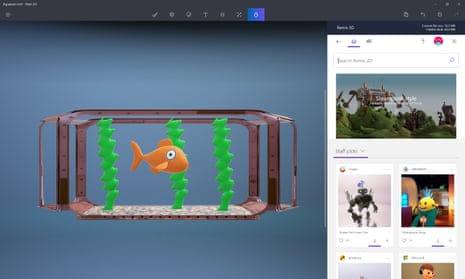The next big update for Microsoft’s ubiquitous Windows 10 operating system is here. The so-called Creators Update adds a host of new features from MS Paint reinvented to privacy tweaks.
The Creators Update will begin being pushed out to users via Windows Update on 11 April, but for those eager to get their hands on it early, it’s available via a manual update or a fresh install of Windows using the Media Creation Tool. It sounds ominous, but using its ability to upgrade the PC it’s running on is very straightforward. Here are the top seven features worth hitting update for:
Game Mode

Other operating systems might pretend to be PC gaming capable, but for the most part it’s all about Windows. Now Windows 10 has a dedicated game mode which diverts resources away from unnecessary background tasks to the game at hand. Whether it’ll make a huge difference to game performance isn’t yet certain, but in cases where your PC’s hardware can only just manage the latest and greatest game, every little helps.
Paint 3D
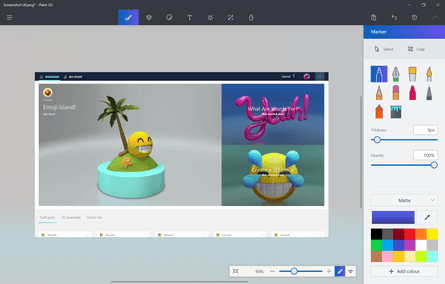
Microsoft’s perennial Paint program has finally been dragged kicking and screaming into the modern era. Now called Paint 3D, at it’s heart it’s still a lightweight image editor for cropping, drawing and adding simple text. But it can now author 3D images as well as simple 2D ones, taking flat images and putting them onto 3D shapes, importing and creating shapes in 3D and various other forward-looking tools. It’s quite fun to play with, whether it’ll be a serious 3D maker tool remains to be seen.
Night Light
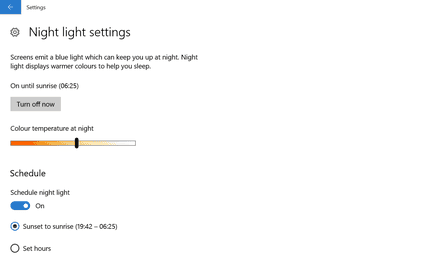
Following the lead of Apple, Google and many third-party developers over the years, Windows 10 now has a Night Light feature, which reduces the amount of blue light emitted by the screen either on demand or in time with sunset. The idea is that wavelengths of light at the blue end of the spectrum prevent people from getting to sleep at night, and so by tuning the colour of the screen towards warmer shades less blue light is emitted.
Dynamic Lock
Dynamic Lock uses the Bluetooth signal from a smartphone to tell whether a person is actively sitting in front of the PC and if not, to lock the screen. Once logged in, the PC functions as normal while you’re sitting at it and locks when you go away, if you have your phone with you at all times.
Edge

The Edge browser has gained a few new tricks. You can now collect tabs for later, removing their load from your PC while you’re not using them but not losing the page. It blocks some Flash elements by default, requiring a click to run them, and Edge now has built-in support for Microsoft Wallet for buying things online.
Start menu folders

The Start menu has gone full circle. First it was all about folders in a massive list. Then it was a full page of icons, then a smaller pop-out menu of icons, but now users can put those icons in folders. They look a little different to the Start menu folders of old (that still exist in the full list of programs) resembling folders on an Android or iOS device, but do the same job.
Greater privacy
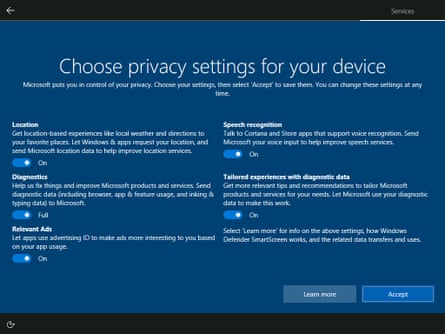
With the Creators Update, Microsoft has reduced the amount of data it collects from user machines and refined what is needed to support various functions. The majority of data collected is done so to help fix problems, but users can now tailor some of the things that are collected on installing or updating Windows to the new version. Non-enterprise users will still have difficulty preventing Windows from sending any data back to Microsoft, but Home and Pro users now have more control, which is a step in the right direction.