Pixel 2 and 2 XL review: Google's best phones get even better
In this case, the second time's the charm.
Google's first Pixel smartphones weren't just smartphones; they were a proclamation that Google was more than just a software giant. They were proof that it could craft first-class devices that showed off what Android was really capable of. The new Pixel 2 and 2 XL continue that new tradition and offer some major changes to the Pixel formula. They're also among the first devices to highlight what's new and notable in Android 8.0 Oreo. While they don't get absolutely everything right, Google's new phones have still managed to further the Pixel's reputation for Android excellence.
Hardware

Having two nearly identical Pixels last year was a blessing -- the choice between them just boiled down to what size you preferred. Things are different now. The Pixel 2 isn't just the smaller of Google's new phones; it's also the more traditional. That's mostly because of a boxy design that features a 5-inch 1080p OLED screen and some big top and bottom bezels. To anyone hoping for a sleeker small Pixel this year, I'm sorry: the bezels are just about as big now as they were before.
At least this time Google made use of that real estate by squeezing stereo speakers above and below the screen. While I'm glad those bezels serve a purpose this time, they still make the Pixel 2 look and feel a bit outdated. While it's been said that the Pixel 2's look was tailored to fit the company's "design ethos," it seems much more like an engineering compromise. Even so, the Pixel 2's smaller screen isn't without upsides. It makes for a device that's remarkably comfortable to hold and use, and the phone's excellent build quality means the Pixel 2 feels like it's built to last.
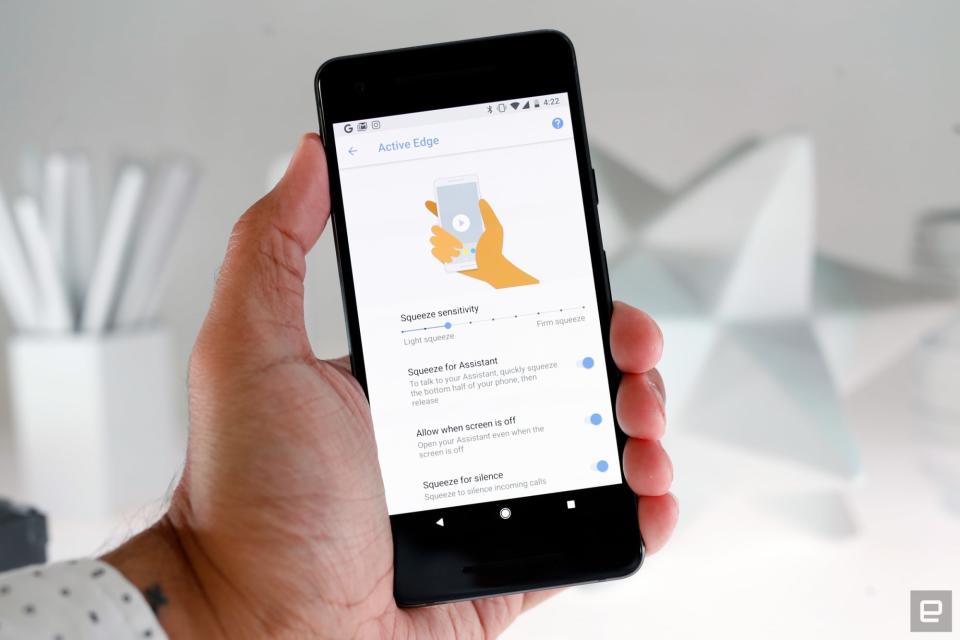
The Pixel 2 XL, meanwhile, offers more of what you'd expect from a flagship smartphone in 2017. It's a bigger, more elegantly designed machine, with a gently curved glass panel draped over its 6-inch P-OLED display. The bezels that run around that screen are much smaller too. At first I was a little let down that Google didn't take a more aggressive approach to eradicating bezels on the new XL. But the logic became clear after about a day: The slim bands of space on either side minimized the number of accidental touches when I reached across the screen with my thumb.
It's quite manageable for a big phone too. Phablet detractors might still have some trouble using the larger XL. But, thanks in part to its tall and narrow 18:9 aspect ratio, I had little trouble getting my average-size hands around it. And if nothing else, Google's updated design language works better when applied to a bigger phone -- the glossy glass window around back doesn't take up as much space, and the camera sits closer to the phone's midline. It's a small touch, but the camera placement just looks nicer on XL.
As always, though, the two versions of the Pixel 2 are more alike than different. Like most other flagships we've seen this year, the Pixels use the high-end Snapdragon 835 chipset, paired with 4GB of RAM and the Adreno 540 GPU. Both are encased in handsome glass-and-metal bodies with 12-megapixel camera bumps jutting slightly out of the phones' glass "windows." Both are available in 64GB and 128GB options, with no option to add more storage with a microSD card. Both have always-on displays that show off the time and notifications as they roll in. The list goes on.
Intriguingly, the Pixels also pack what was once an HTC-exclusive feature: pressure-sensitive edges that can be squeezed to activate Google's Assistant. It's a neat feature for anyone who hates the idea of saying "OK, Google" in public, though I'll never stop hoping Google will let us remap the pressure trigger for other things. Oh, and for the first time, we have a pair of Pixels that are actually IP67 water-resistant. This might not sound like a big deal, but it's a feature that has become common among premium smartphones. Obviously, taking a dip with a Pixel in hand is a lousy idea, but this additional life-proofing is definitely a welcome addition. (Just ask anyone who ever got pushed into a pool.)

Sadly, Google pulled an about-face on the headphone jack. It's gone, and it seems pretty unlikely to ever return. In fairness, Google worked with some wireless headphone makers to improve the Bluetooth pairing process -- the company provided a pair of Libratone Q ADAPT headphones for review to prove the point -- but the trend is still disquieting. It's particularly odd since Google poked fun at the iPhone's lack of a headphone jack last year and LG's V30 (which is a close relative of the Pixel 2 XL) managed to pack the one in just fine.
Display and sound

It might be bound by big bezels, but the Pixel 2's AMOLED screen is definitely no slouch. In fact, I was surprised to see that the smaller Pixel's display showed off crisper, livelier colors than its big brother. A 1080p panel might seem a little passé in this world of super-high-resolution screens, but the pixel density is more than enough to pick out nitty-gritty details in photos. Viewing angles were great too, and quite honestly, I'm very pleased with how the junior Pixel's screen turned out
Meanwhile, the Pixel 2 XL's screen was more of a mixed bag than I expected. It's bigger and more pixel-dense, but colors aren't quite as punchy as on its smaller sibling. Google attributes this to the XL screen's tuning -- the official line is that the company was aiming for more "natural" colors, with the potential for the display's wide color gamut to offer up punchier visuals when necessary. (There's an option for "vivid colors" that's enabled by default in both phones' display settings, but it didn't seem to change much of anything on the 2 XL.) The result is that the 2 XL's screen often produces colors that seem flatter than those on other phones on the market, but I wouldn't necessarily call that a deal-breaker.

Less pleasant is the bluish tint that appears when you look at the XL's screen from an angle. I wouldn't call this a deal-breaker either -- the V30 suffers from a similar shift -- but it's a notable shortcoming for a phone that costs this much. Since your phone is going to be smack in front of your face most of the time, it'll be a non-issue for some people. Still, I just can't unsee it. At least the Pixel 2 XL's P-OLED panel doesn't suffer from the same blotchy, uneven look as some V30 screens at low brightness. I used an app called Reading Mode to lower the 2 XL's screen brightness beyond what Android normally allows, opened a pure gray test image and didn't notice anything unusual. Whew. Maybe I'm being a little nitpicky, but you'll definitely find better big screens elsewhere.
I was pleasantly surprised by Google's decision to put front-facing stereo speakers on both Pixel 2s. Sadly, neither set is all that impressive. Alt-rock songs like Harvey Danger's "Flagpole Sitta" sounded fuller on the XL, while the regular 2 tends to overemphasize mids and highs. That meant the Pixel 2 delivered crisper vocals, while the XL let them languish in the mix. Ultimately, there isn't a clear winner in the sound department. Neither set of speakers is well suited for the entirety of my weirdo music collection, so the pack-in USB C–to–3.5mm adapter or Bluetooth headphones were a must.
Software
The Pixel 2 and 2 XL are among the first devices to ship with Android 8.0 Oreo, and if history is anything to go on, most Android users won't get it for quite a while. You can expect a full review soon, but for now, let's take a quick look at how it runs on the new Pixels.
First off, I've found Oreo to be much cleaner and easier to start working with than earlier versions. The new Settings app is a great example: Google has reduced the number of sections to dig into, and more advanced settings are tucked away in drop-down menus. That means you may need to do a little more tapping to find what you're looking for, but overall, it's friendlier to newcomers. Besides, you can just use the system-wide search to find what you need. Meanwhile, smaller additions like system-wide Autofill make it dead simple to log into accounts and services without struggling to remember your password.

Maybe the most obnoxious thing about smartphones is the constant influx of notifications, but Oreo handles them with elegance. The notifications shade, for instance, has been divided into three basic sections. Notifications for ongoing processes, like music and navigation, get top billing. After that, you'll find all the notifications your apps generate, same as always. The last section is the one you might miss -- Google refers to it as a spot for "By the Way" notifications, which typically include traffic updates and the weather. Basically they're like a less intrusive Google Now.
App notifications can now be categorized into channels by developers -- the Play Store specifies six of them, for instance -- and you can define how they present themselves to you. I definitely don't want my Pixel to play a sound every time one of my apps is updated, but I may want to see the notification LED blink. Alternately, I might want to mark Play Store account alerts as "urgent" so they make a sound and pop up on-screen. Not every app supports this kind of nuanced notification handling, and most people probably won't bother. Still, there's a lot of depth to Google's approach, and power users should have a great time with them. If you're less discerning about these kinds of things, you can also just tell apps to shut up for an hour.
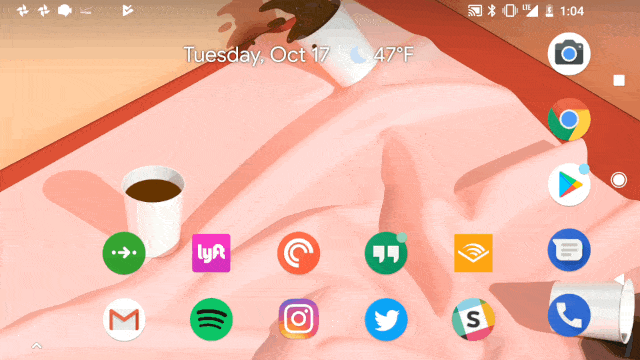
Apps have notification dots now too, though they don't actually tell you how many associated notifications there are. That's fine by me -- iOS's notification badges make me anxious when the numbers get high enough. In Oreo, the dots are color-coded to match the app icon, and long-pressing the icon offers a quick glance at what just rolled in.
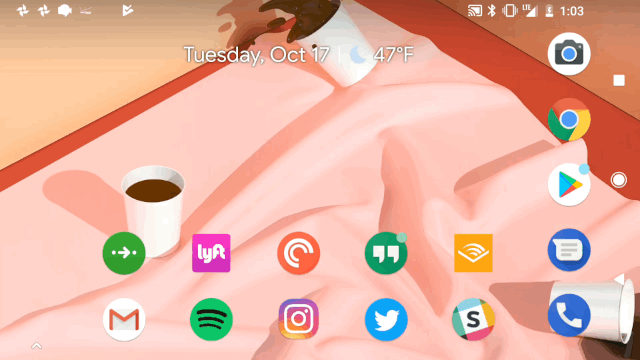
Oreo also picks up a picture-in-picture feature that first appeared on Android TV last year. It's surprisingly useful on smaller screens. Tapping the home button while watching a video shrinks the window and sticks it in a corner. You can flick it around the screen as needed. Still, the experience hasn't been perfect: not a single non–YouTube Red video app I've tested so far works with picture-in-picture, and having to pay Google $10 a month to use the feature with the company's most popular video service kind of stinks. It's much more effective with Google Maps, though. Minimizing the app allows you to see live navigation directions in the corner of your screen while, say, finding a new song to listen to in Spotify.
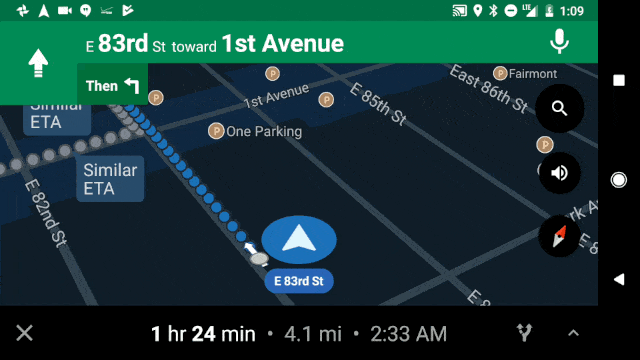
One of the most jarring changes deals with what's left of Google Now. It's been a platform mainstay since the Jelly Bean days, but the focus has definitely shifted since then. To the left of the home screen is what Google refers to simply as your "feed," which offers info cards on subjects you've recently searched for or topics Google already knows you're interested in. Oh, and every single emoji has been redesigned. Rest in peace, my dear blob friends.
So yeah, there aren't a ton of shiny new user-facing features in Oreo. Instead, Google went big on structural changes that should improve the way devices handle over the long haul. Project Treble, for instance, separates Android's core from manufacturers' software tweaks, which should make it easier and faster to roll out updates. Though I'll believe it when I see it. Another feature, Vitals, is a series of system optimizations and analytics tools for developers so they can see if their apps are working as intended. I'll continue to fiddle with Oreo as I work on our full review, but one thing seems clear: it's the most powerful, accessible version of Android I've played with so far, and that bodes well for the Pixel 2 and 2 XL.
The Pixel experience

The appeal of Google's Nexus line was that you would get a clean, unfettered taste of what the latest version of Android had to offer. Here's the rub, though: any hardware maker can whip up a smartphone and load it up with stock Android. Software cleanliness alone is no longer a sufficient reason to drop hundreds of dollars on a smartphone, and Google gets that -- that's why the Pixel 2 and 2 XL pack a handful of features you won't find on other devices.
Let's start with the Pixel Launcher -- it's changed a lot since last year. The Google pill thing is gone, replaced by a persistent search bar that lives just below the Favorites tray. It's now much, much easier to reach with a thumb and start searching. The new At a Glance widget lives where the search bar used to, and it's been handier than I expected. In addition to offering the time, date and temperature, it highlights traffic alerts and your next calendar appointment (before any reminder notifications pop). It has already warned me about a few scheduled phone calls that I'd forgotten about, and for that Google has my thanks.

If you want them to, the Pixels will also quietly listen for music playing around you. When they identify a song, the results appear at the bottom of the always-on display, and a quick double tap offers more information via Google Assistant. It's undeniably useful, but also a little creepy -- the privacy implications of a phone that's always listening are hard to ignore. For what it's worth, Google says none of the audio or data ever leaves your phone, and it's powered by machine learning processes right on the device. Even so, it's probably a good thing that Now Playing is off by default. Oh, and, for better or worse, this is one feature that can't be ported to the older Pixels, since it relies on some specific hardware.
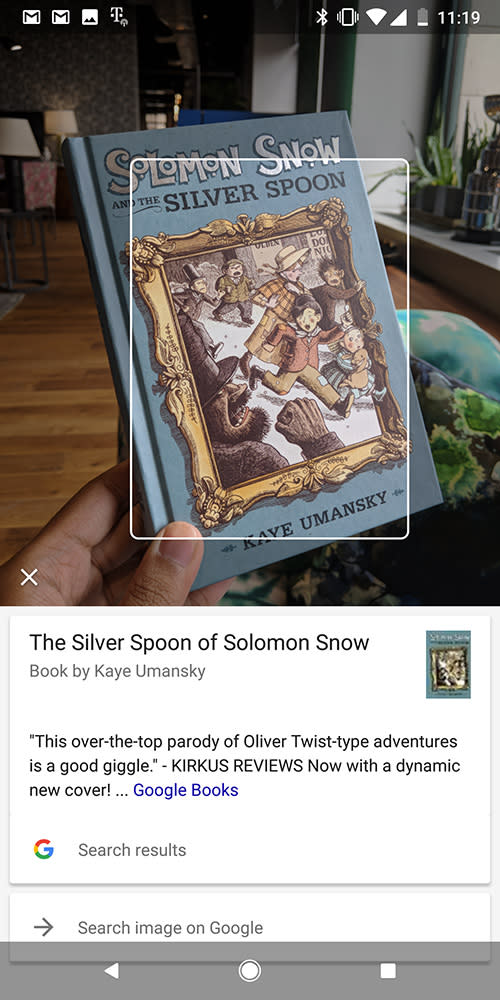
Also present is a preview version of Google Lens, the image recognition tool the company announced at this year's I/O conference. The concept is simple: Snap a photo of something and Lens will attempt to figure out what it is and offer you additional information. If that sounds a lot like Samsung's Bixby Vision, well, you're spot-on. The difference is that even in its decidedly beta form, Google Lens seems more capable than Bixby. That's partly because Google has dedicated gobs of money and brainpower to image recognition, and because the Knowledge Graph is better suited to returning information about what's in front of the camera. Sure, if you want to try and identify some wine or buy something on Amazon, Bixby might have an edge. Otherwise, Google's Lens seems like the project that really deserves watching.
Both versions of the Pixel also work with Google's Project Fi wireless service, but there's a twist. While all versions of the phones have the usual nano-SIM card slots, Fi users can activate and use an embedded SIM, making these two the first mass-market phones to use non-physical SIMs. The best part is, Fi customers will basically never notice the difference. I was able to transfer my Fi service to the Pixel 2 XL in mere moments, and it's been working perfectly ever since. Oh, and Pixel customers have a dedicated support team just a tap away in the settings. If something's gone awry, you can fire up a chat or request a call from a Google tech to help you sort things out.
Beyond the usual Pixel niceties, there are a few smaller changes that are still worth pointing out. Holding down the power button brings up a neat little window with options to power off or restart right next to your finger, making it faster to shut the phone down. You have a little more control over media volume; instead of the usual 15 clicks it takes to go from mute to full blast, there are 25 on the Pixels. Oh, and if you're using a Pixel 2 XL, you can pinch to zoom to expand YouTube videos to fill the entire screen rather than viewing them with black bars on the sides. (Apps like Google Play Movies can also play videos using the whole screen, but pinch to zoom doesn't won't work there.)
Camera

The Pixel 2 and 2 XL share the same 12.2-megapixel camera, and it's already been hyped like crazy -- in DxOMark's rankings, the Pixels seemed to blow rivals like the iPhone 8 Plus and Galaxy Note 8 away. I don't think things are quite that simple. Over a week of testing, both versions of the Pixels proved themselves to be highly impressive performers, to the point that the 2 XL has become my go-to smartphone camera. It's that good, but this race is closer than you might think.
In solid lighting conditions, the Pixels absolutely shine. Images came through with plenty of detail and vibrant colors, which have been great for capturing the contrasts of New York City in the fall. It helps that the Pixels shoot in HDR+ by default -- the feature stitches together multiple brief exposures to improve the resulting photo's dynamic range and detail. In case you couldn't tell, it works really, really well. There were only a handful of times when I preferred an iPhone or Note shot over a Pixel photo, and that's a serious testament to how good Google's computational photography skills have gotten.
The Pixels are very good in low light too, offering up photos with surprisingly pleasant colors and minimal blur. Problem is, the sensors aren't as good as the Note 8's when it comes to eradicating noise. Look closely and you'll spot plenty of it. There is a trade-off, though: while the Note 8 retains a little more detail and manages to expose dim shots better right off the bat (a function of its slightly better aperture), the Pixels did a better job at reproducing colors naturally.
When it comes to zooming, the Pixels are at a clear disadvantage. The dual cameras used in the Note 8 and the iPhone 8 Plus allow for optical zoom, while the Pixels are stuck with digital only. As a result, zoomed photos of objects in the distance have noticeably less detail -- looks like Google's computational approach can't fix everything. It is, however, very good for simulating more complex optics when shooting in Portrait mode. I've been really impressed with how good Google's algorithms are at differentiating between what's in the foreground and what's not. That goes for selfies too. Since the Pixels don't need additional hardware to produce bokeh behind a subject, photos using the 8-megapixel front-facing camera look excellent. (It helps that the Pixels' cameras use a retouching feature to lightly clean up faces.)

A lot of work went into making the Pixels two of the best no-nonsense smartphone cameras out there. But for some, it might be a little too simple. There's no Pro mode for manual control, and the only options to tinker with are a focus and exposure lock button and an exposure compensation slider. That's it. Now, are you ready for the really crazy part?
There's actually a new image-processing chip baked into the Pixel 2s -- the Pixel Visual Core -- that Google hasn't activated and didn't tell anyone about. It's an octa-core processor Google designed itself that delivers additional horsepower for imaging and HDR processing. Google says it'll push an update in the coming weeks to fire it up. That Google designed its own mobile chip is surprising enough; even more impressive is that every test photo I've taken that used HDR+ hasn't even touched that extra chipset yet. More important, Google says that third-party camera apps will also be able to shoot with the Pixel 2's HDR+ mode when it activates the chipset in the coming weeks. The ability to shoot improved photos from right inside an app like Instagram is a very strong (not to mention surprising) reason to pick a Pixel over the competition.
All told, some of the Pixels' camera rivals can outperform it in some areas, and in areas where the Pixels pull ahead, they don't do so dramatically. Even so, if I had to choose a smartphone camera to take with me everywhere, it'd be one of the Google Pixels. They're effortlessly good. It's just too bad that Pixel 2 owners don't get the same sweet deal offered last year. You can store all your full-resolution photos to Google's servers for free as usual, but only until 2020 -- if you're still using a Pixel 2 after that, your uploads will be compressed.
Performance and battery life

I'm sure this won't come as a surprise, but the Pixel 2 and 2 XL are incredibly fast. Part of that is obviously due to the high-end Snapdragon chipset Google used, but we also have some of the under-the-hood performance tweaks to thank. All of that comes together for an experience that's among the smoothest I've encountered: frenzied multitasking (even in split-screen mode) is an absolute breeze, and none of the graphically intense games I threw at it gave me any trouble whatsoever. Flagship performance has become almost ubiquitously good this year, but the Pixel's dearth of software bloat gives it an edge over devices like the Note 8. It just feels faster.
Still, it's not perfect. I ran into some occasional issues with games like Tempest, a pirate-themed RPG that has you cruising the open seas searching for trouble. While most games I tried handled the Pixel 2 XL's longer screen without issue, Tempest left a chunk of empty space between the edge of the app window and the on-screen navigation keys. This is something developers will need to keep in mind as these kinds of displays become more popular.
Google Pixel 2 | Google Pixel 2 XL | Google Pixel | Google Pixel XL | Galaxy Note 8 | |
|---|---|---|---|---|---|
AnTuTu (total) | 152,491 | 159,382 | 139,218 | 141,065 | 166,673 |
3DMark IS Unlimited | 38,898 | 39,235 | 28,645 | 29,360 | 38,960 |
GFXBench 3.0 1080p Manhattan Offscreen (fps) | 52 | 52 | 46 | 48 | 55 |
CF-Bench | N/A | N/A | 39,997 | 39,918 | 67,415 |
Meanwhile, Google basically nailed its battery life proclamations. The smaller Pixel 2 packs a 2,700mAh battery. And yes, that's just a hair less capacious than the original Pixel's was. Still, it was more than enough to get me through a full day and then some. You could feasibly stretch that out to a day and a half if you use the phone sparingly. The XL's larger 3,520mAh battery is clearly the one worth yearning for, though. It routinely lasted at least through a day and a half of nearly constant use. And I could easily have dragged that out to two full days had I not spent so much time sucked into a freemium Digimon game all week.
The competition

On the Android side, Google's fiercest competition comes from -- who else? -- Samsung. The Galaxy S8 and S8 Plus were released at the beginning of the year, and they use the same Snapdragon brain as both of the PIxel 2s. Beyond that, their expansive Infinity Displays are almost beyond reproach and easily outshine the panels Google used this year. Both also have excellent cameras, and while I prefer what Google has achieved with the Pixels, the S8s have a slight edge in low-light photography. Honestly, the decision boils down to software: The S8s still run a version of Android 7.0 Nougat painted over with Samsung's custom interface. It's swimming in Samsung apps too, including the lackluster Bixby virtual assistant. Google's cleaner approach, coupled with the promise of software updates for three years, will make the Pixels more attractive to some.
If you're not already wedded to Android, the iPhone 8 and 8 Plus are also strong options. Don't let their traditional designs fool you: both of Apple's new smartphones feature terribly fast A11 Bionic chipsets, and Apple's constellation of quality apps is nothing to sneeze at. Things get a little trickier when it comes to photography, though. While the 8 Plus's dual camera certainly gives the Pixel 2 XL a run for its money, the smaller Pixel 2 easily outclasses the iPhone 8's single sensor.
Wrap-up

I find it difficult to make sweeping statements like "This is the best phone out there, period," because such generalizations are prone to be wrong for a lot of people. That said, I can safely say the Pixel 2 and Pixel 2 XL are the best Android phones I've used all year (and I've used a lot of them). While I don't agree with all of Google's choices, something special is bound to happen when a company as smart as Google takes such strict control over how its vision of smartphones should be realized. The optimist in me thinks we haven't seen Google at its best yet, either -- remember, Google's hardware team just picked up 2,000 new employees from a company that itself made some truly memorable phones over the years. I fully expect things to get even better in time, but for now, Android fans shouldn't miss the Pixel 2 and 2 XL.










































































































