Magic Leap just updated its developer documentation and a host of new details and imagery are being spread around on Reddit and Twitter, sharing more specifics on how the company’s Lumin OS will look like on their upcoming Magic Leap One device.
It’s mostly a large heaping of nitty-gritty details, but we also get a more prescient view into how Magic Leap sees interactions with their product looking and the directions that developers are being encouraged to move in. Worth noting off the bat that these gifs/images appear to be mock-ups or screenshots rather than images shot directly through Magic Leap tech.
Alright, first, this is what the Magic Leap One home screen will apparently look like, it’s worth noting that it appears that Magic Leap will have some of its own stock apps on the device, which was completely expected but they haven’t discussed much about.
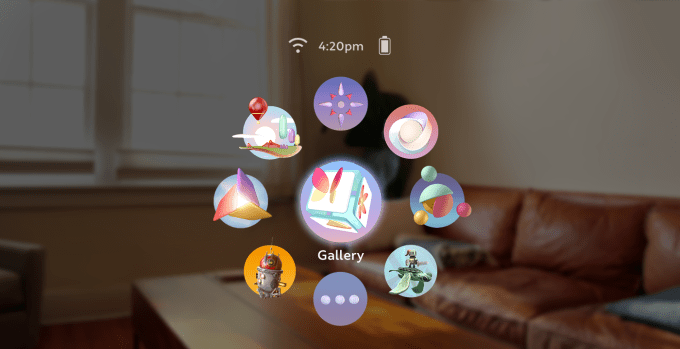
Also worth noting is that Magic Leap’s operating system by and large looks like most other operating systems, they seem to be well aware that flat interfaces are way easier to navigate so you’re not going to be engaging with 3D assets just for the sake of doing so.
Here’s a look at a media gallery app on Magic Leap One.
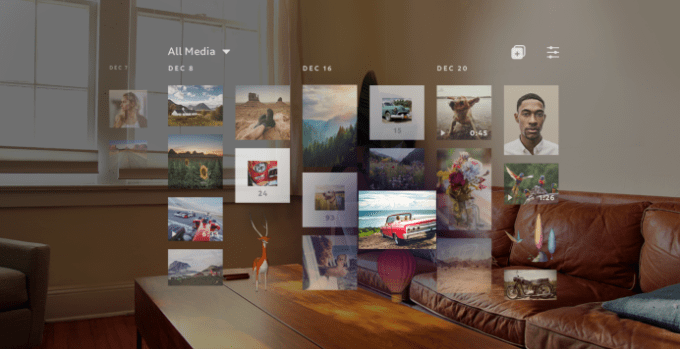
Here’s a look at an avatar system.

The company seems to be distinguishing between two basic app types for developers: immersive apps and landscape apps. Landscape apps like what you see in the image above, appear to be Magic Leap’s version of 2D where interfaces are mostly flat but have some depth and live inside a box called a prism that fits spatially into your environment. It seems that you’ll be able to have several of these running simultaneously.

Immersive apps, on the other hand, like this game title, Dr. Grordbort— which Magic Leap has been teasing for years — respond to the geometry of the space that you are in and is thus called an immersive app.

Here’s a video of an immersive experience in action.
Moving beyond apps, the company also had a good deal to share about how you interact with what’s happening in the headset.
We got a look at some hand controls and what that may look like.
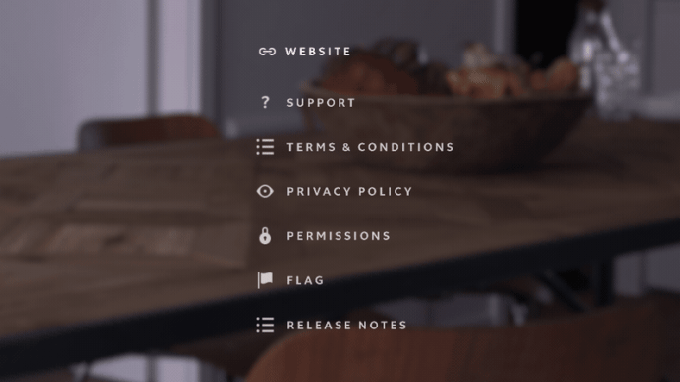
When it comes to text input, an area where AR/VR systems have had some struggles, it looks like you’ll have an appropriate amount of options. Magic Leap will have a companion smartphone app that you can type into, you can connect a bluetooth keyboard and there will also be an onscreen keyboard with dictation capabilities.
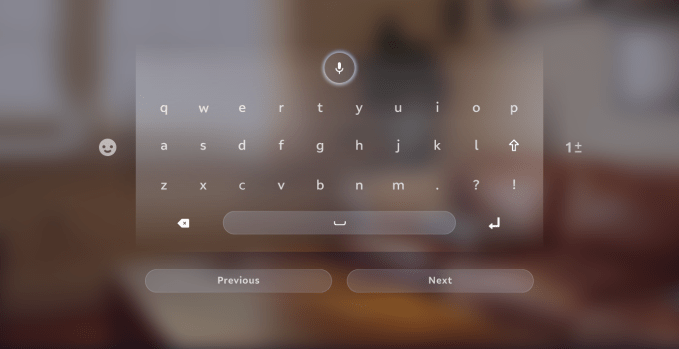
One of the big highlights of Magic Leap tech is that you’ll be able to share perspectives of these apps in a multi-player experience which we now know is called “casting,” apps that utilize these feature will just have a button that you can press to share an experience with a contact. No details on what the setup process for this looks like beyond that though.
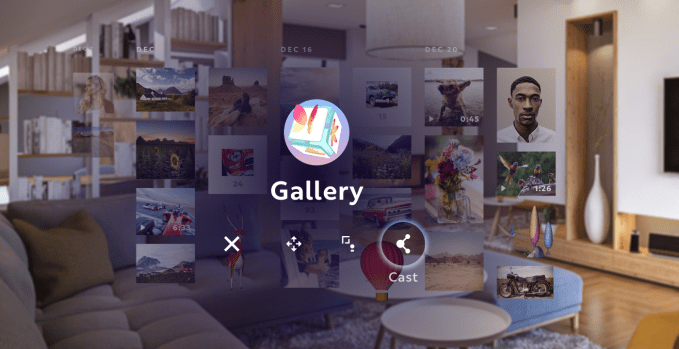
Those are probably the most interesting insights, although there’s plenty of other stuff in the Creator Portal, but also here are a few other images to keep you going.
[gallery ids="1681679,1681678,1681680,1681705"]
It really seems like the startup is finally getting ready to showcase something. The company says that its device will begin shipping this summer and is already in developer hands. Based on what Magic Leap has shown here, the interface looks like it’ll feel very familiar as opposed to some other AR interfaces that have adopted a pretty heavy-handed futuristic look.
